價格:免費
更新日期:2019-06-01
檔案大小:13 MB
目前版本:0.1.1
版本需求:需要 iOS 12.2 或以上版本。與 iPhone 6s、iPhone 6s Plus、iPhone SE、iPhone 7、iPhone 7 Plus、iPhone 8、iPhone 8 Plus、iPhone X、iPhone XS、iPhone XS Max、iPhone XR、12.9 吋 iPad Pro、12.9 吋 iPad Pro Wi-Fi + Cellular、iPad Pro(9.7 吋)、iPad Pro(9.7 吋)Wi-Fi + 行動網路、iPad (第 5 代)、iPad(第五代)Wi-Fi + 行動網路、iPad Pro(12.9 吋)(第二代)、iPad Pro(12.9 吋)(第二代)Wi-Fi + 行動網路、iPad Pro(10.5 吋)、iPad Pro(10.5 吋)Wi-Fi + 行動網路、iPad (第六代)、iPad Wi-Fi + Cellular(第六代)、iPad Pro(11 吋)、iPad Pro(11 吋) Wi-Fi + 行動網路、iPad Pro(12.9 吋)、iPad Pro(12.9 吋)Wi-Fi + 行動網路、iPad mini(第 5 代)、iPad mini(第 5 代)Wi-Fi + 行動網路、iPad Air(第 3 代)、iPad Air(第 3 代)Wi-Fi + 行動網路 及 iPod touch (第 7 代) 相容。
支援語言:英語, 韓語
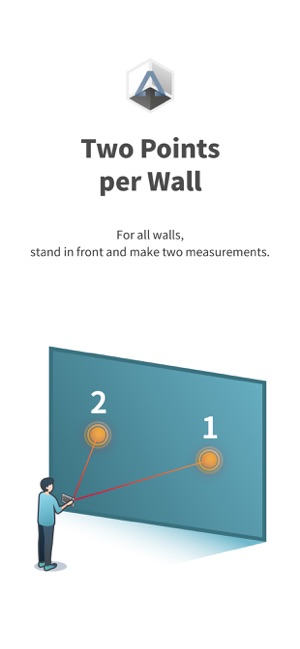
Mapping a space has never been easier.
A whole new way of capturing a space with the Archisketch device.
Go around a space and take TWO measurements for each wall.
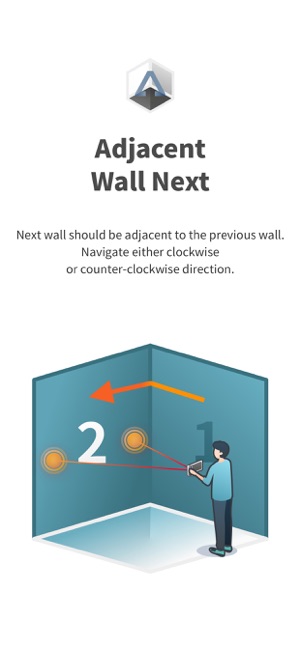
That's all it takes to map an entire space. This usually takes less than 30 seconds.
Upload the final floor plan to Archisketch, and you can edit, furnish, visualize and share the captured space on the Archisketch online editor (https://www.archisketch.com).
For detailed guide on using the new application, please visit:
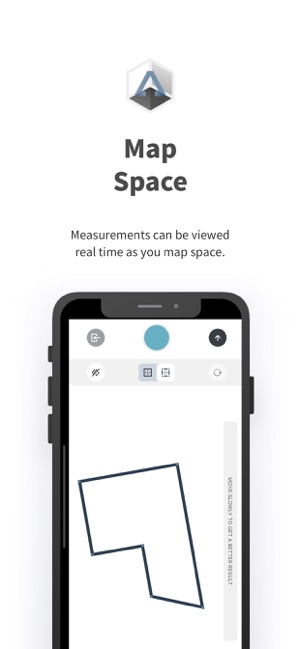
https://medium.com/archisketch
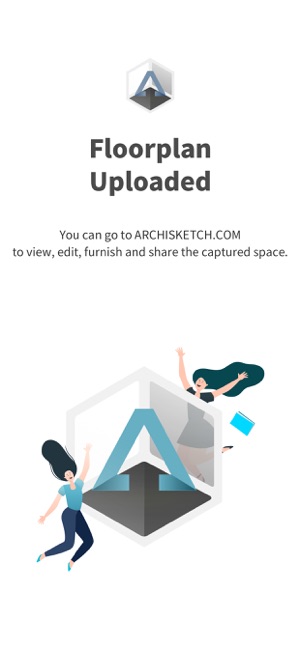
支援平台:iPhone
